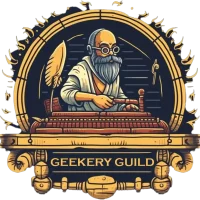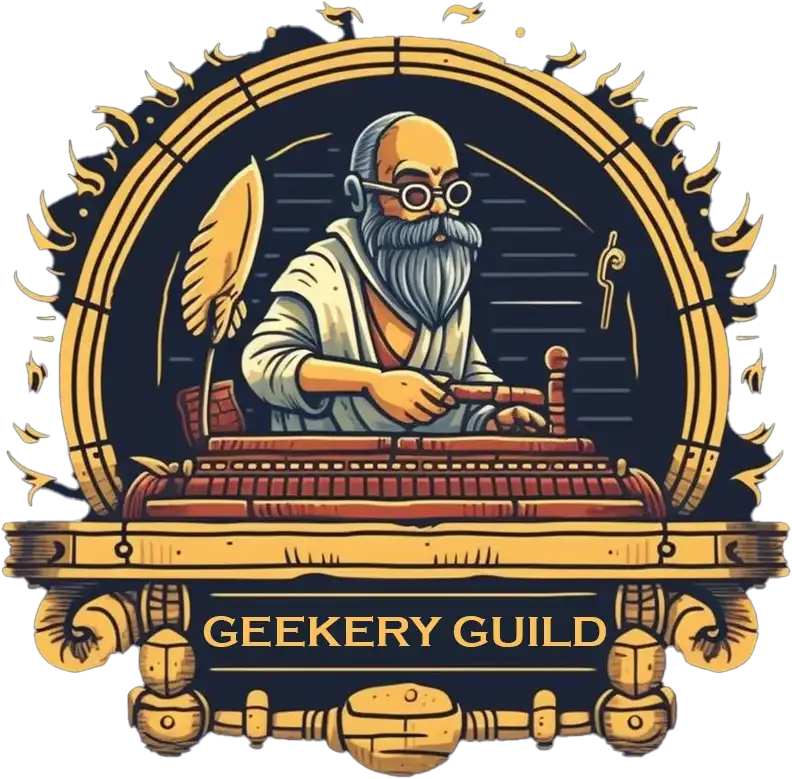Elementor AI – The good, the bad and the ugly
- Author: The Ancient Geek
- First published: June 14, 2023
- Updated: March 18, 2024
- Created by: A living, breathing human being with some code modifications by ChatGPT4 and images from Midjourney and Elementor (sic)
Yesterday, 13th June 2023 Elementor released this beta version of their free Elementor plugin. The most notable feature is an extension of their AI integration to include AI image generation, generative fill and a number of other image-related options. This development builds on their AI text and code generation capability released in version 3.13.0.
For clarity, this article has been written about Elementor core version 3.14.0-dev4 and Elementor Pro 3.14.0-beta3
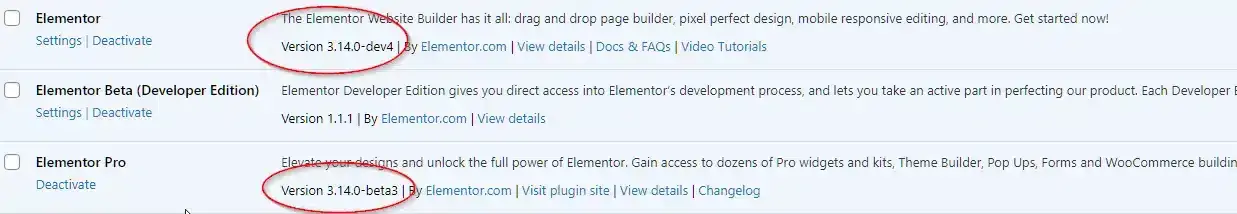
What's it all about?
It’s tempting to open with “Unless you’ve been living under a rock” but, unless you have been, you will have noticed the exponential growth in all things “AI” in the last few months. Everyone, including Google & Microsoft, have been scrambling to do something with AI and find ways to integrate it into their core products. In my decades of experience, it has been the fasted technological ramp-up I’ve ever witnessed, faster even than the rise of the Internet itself.
It’s no surprise then that Elementor were relatively quick out of the blocks in allowing us to effectively use ChatGPT inside of Elementor to generate text, headings and even CSS, HTML and JS etc. using prompts in the appropriate widgets & settings. Text and code generation is very good, indeed.
Elementor AI Images - A bot too far?
Right from the get-go in the beta versions of 3.13.x, we were teased with that little “AI” icon adjacent to image fields in Elementor widgets which, when clicked, said “Coming soon” so, I guess we knew it was coming but, perhaps not this soon. My guess is that unless, for some reason, it gets pulled, we could see the production version of the core plugin with AI images around the 20th of this month – based on previous release schedules.
Too free or not too free, that is the question
The answer is yes and no. If you use the free version of Elementor 3.13 or above, you have access to AI text generation only and will not have access to AI code generation – that’s for Pro subscribers only. You will need to sign up and create an Elementor account but, you will get a free allowance of “tokens”. Exactly what the free allowance is remains a mystery and Elementor are being a little tight-lipped about it. Once you have exhausted your free tokens, you will need to subscribe at a cost of around $35 a year, which seems fair given that Elementor’s AI FAQ page shows (at the time of writing) “Paid subscriptions come with unlimited access to text and code generation in accordance with fair use as outlined in our Terms and Conditions. “
Note the word “unlimited”.
However, that has now changed with new AI terms & conditions announced yesterday which, in summary, imposes a cap on usage. According to Elementor’s GitHub …
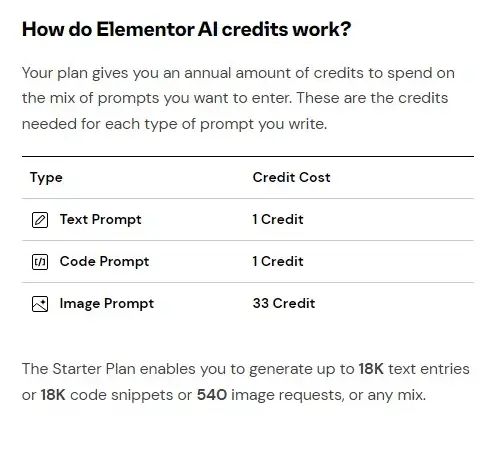
Confusion abounds. It’s early days, but Elementor are selling subscriptions, so real money is involved and clarity is needed to gain public trust if they are going to subscribe in any significant numbers. Here’s a quote from the email sent to AI subscribers yesterday …
“The Starter plan includes 18,000 credits per year. These are the credits needed for each type of prompt you write:
- Text or Code prompt = 1 credit
- Image prompt = 33 credits.
- If you don’t avail yourself to using Elementor AI for images, your plan will continue, as is, with an unlimited number of prompts for text and code”.
I interpret this to mean, in plain English, If you subscribe you will be buying 18,000 credits (per year). Each time you generate or regenerate some text or code, one credit will be deducted from your allowance. If you generate or regenerate (in some way) an image then 33 credits will be deducted.
Now, as anyone who has ever used generative AI will tell you, you often have to re-generate the results or tweak the prompt several times to get an approximation of what you asked for. Here’s the rub – do that too many times and you’ll soon run through your credits! Trust me, as a paying user of Midjourney and a number of AI image-generation tools, I know how quickly the clock counts down!
The credit countdown
Here’s an example. You ask, inside an Elementor text widget, “Create an article about pixies” and it’ll do a pretty good job but, you realise you should have added “… in the city”. Now it produces a decent article for you but, it’s a bit short so, you ask it to make it longer, which it does (it really is very obliging!). Now, after proofreading, you ask it to “make it suitable for a 6-year-old”. Which it does without question.
How many credits have you used? The answer is a minimum of four. That may not sound like a big deal but, as we said, you’ll soon see the usage mount up, especially over the course of a year and especially if you’re creating multiple websites for multiple clients.
Now imagine you want to create an image to go with the article – how many times will you need to “re-roll” the prompt and try the various options available – four times? five? six? more? How many credits will that be – maybe 132 or 198 or more?
Let me be clear, I have no problem at all with Elementor developing a new revenue stream in fact, I’m glad they have because I need Elementor to grow and thrive because it supports my day-to-day business of making websites for paying clients but, this feels to me like being pickpocketed, especially after you read the weird stuff, below.
Future options
I don’t think you need to be a mind reader to guess that Elementor is positioning itself to release add-on blocks of credits. The change in name from “AI Write” to “AI Starter” rather gives the game away. Nothing wrong with that per se, it’s pretty much the norm for the generative AI market but, the product absolutely needs to be up to scratch before you force users to keep spending money on wasted prompts.
Where it all gets a bit weird
Just a reminder here that we are talking about a beta version of the Elementor core plugin (even as we speak, I can see that there’s an update available) but, the subscription is really live and really taking payments.
I want to highlight the paragraph here, in the updated T&C’s email sent to AI subscribers.
“If you don’t avail yourself to using Elementor AI for images, your plan will continue, as is, with an unlimited number of prompts for text and code”.
I had to read that several times. Here is my plain English interpretation. “If you subscribe to the AI Starter plan and never, ever use AI images then there is no cap on the number of text and code queries you can make, truly unlimited. However, if you dare to generate an AI image, even just once (we’ll be watching!), then immediately the cap will come into place thereafter and you’ll be limited to 18,000 credits.
I suggest you read that again to make sure my interpretation is right. Actually, read it five times, just to be sure. This very much feels like an old-school Elementor knee-jerk reaction to a situation that’s running faster than they can keep up!
And gets weirder - Elementor AI Images
Let me just say, I love AI text and code generation inside Elementor. I use it regularly now in my everyday workflow and wouldn’t want to be without it (although I do still find ChatGPT a better option in some circumstances). I especially like being able to have CSS generated for me – as an example “Give this button a neon green glowing border”. I could have written the CSS myself but, I would have had to look at a reference and decipher the techno-garble on Stackoverflow before having anything useful. Now, I just ask and it does it, right there in the custom CSS area. Brilliant.
Regular text generation I don’t use it so much but, I have used it with great success when having written something, I’m not happy with how it flows or maybe it waffles too much. If I ask AI to “Re-write this in simplified language” it does, right there and, so far, I’ve been really impressed with the AI output.
Now there are AI images inside Elementor. Oh boy.
I want to love AI images inside Elementor. I’ve been using Midjourney for some months now and it’s my go-to platform for creating “relevant but perhaps not quite right” filler images when I’m working on a client’s website. The results have been so good though that some of the Midjourney images have made it into production – quite a few, in fact. It has literally saved me hours trawling through Adobe Stock trying to find something suitable but, never truly succeeding and always ending up with a boring compromise. Now, if I want “An image depicting a pixie party in a London street at sunset on a winter’s day” all I have to do is ask nicely! (Actually, we’ll use this prompt as an example, below).
How can I say this kindly? In the current version (did I mention it’s a beta version?) AI Images inside Elementor are garbage. I kinda like the interface they’ve created which is designed to get you a better prompt every time but, some elements of it are confusing, some don’t seem to work and some controls seem illogical. Generative fill is a joke – good attempt, no cigar, I’m afraid. You need to please an avid Photoshop (beta) generative fill fan!
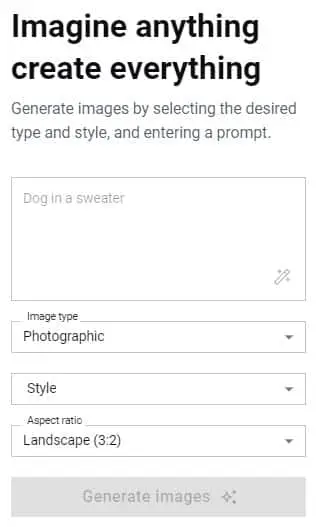
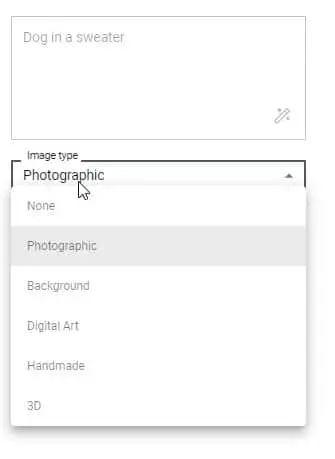
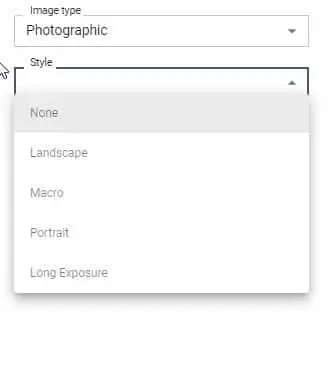
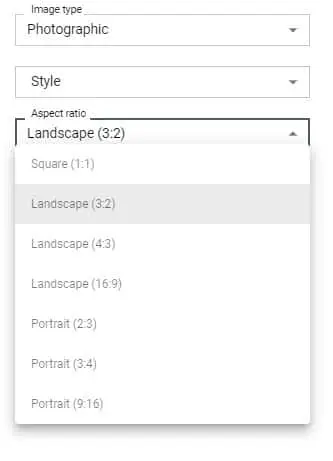
Before we go any further, let's have some fun
I’m really not sure which AI engine’s API Elementor is using. It feels to me like Dall-E 1 but, I could be wrong. It certainly feels like the AI image generation I was playing with a year or more ago when the results were, at best, random but, this was bleeding-edge tech and we just sort of grimaced and moved on. Today though, with Midjourny 5.1 producing awesome results, we expect more and more is something we’re not getting (yet) inside Elementor.
For fun, let’s use our pixie prompt (above as an example in both Midjourney and Elementor.
Midjourney first
It has some weirdness if you look closely but, the important thing is that it’s captured exactly what was in my mind’s eys when I made up the prompt. What’s more, it’s delivered me an image of a respectable and usable 1430 pixels wide.

Now it's Elementor's turn
Same prompt “An image depicting a pixie party in a London street at sunset on a winter’s day” and I’m going to try to keep the options the same as in MidJourney – that is, photographic (I did try others but little or no difference) and I had to go back and resize to a more usable 1024 pixels wide which is the maximum allowed (forgive the lack of width below, not my fault). How many credits did this cost me? I’m not exactly sure as there is currently no way of tracking usage in Elementor but, at least 5 x 33 = 165 and did I get anything like I wanted? No. Is it usable, no.

School Report For Elementor AI
- Elementor AI code & text. Excellent. 9/10 and I’m sure will only improve further. It felt like a well-developed implementation even from the early beta releases.
- Elementor AI Images 2/10 could do better, much better. It feels like Elementor rushed their homework or perhaps they were playing Minecraft on their PS5? Either way, significant improvements are required.
- Elementor AI pricing plan was 9/10 and is now 1/10. Suggestion. It would have been much better to have a pricing plan for text/code and another for images so that users could choose to have one or both or none at all and, please sort out that nonsense about “unlimited text unless you use an image” thing. It’s just plain confusing and illogical.
Summary
Did I mention that we’re working with a beta version of the Elementor plugins? Maybe, just maybe things will improve dramatically on the image front by the release version or perhaps Elementor will pull this beta and have a re-think?
I’ll continue to add updates to this article as we get closer to the release candidate so, watch this space. Did I get something wrong? Is there anything you’d like to add then please fill in the form below and we’ll add your comments, good, bad or indifferent to the article.
Update - What's new in Elementor Core Version 3.14.0-dev5
Elementor core Version 3.14.0-dev5 dropped about an hour ago so, let’s see if Image AI has changed. Same prompt as above.
Well, that didn’t go at all well. Updated the plugins and now my AI subscription doesn’t work. Tried activating and deactivating my licence but to no avail. I really don’t have the time right now to see what’s going on.
STOP PRESS March 18, 2024
What I did discover is that another level of AI subscription has been introduced …
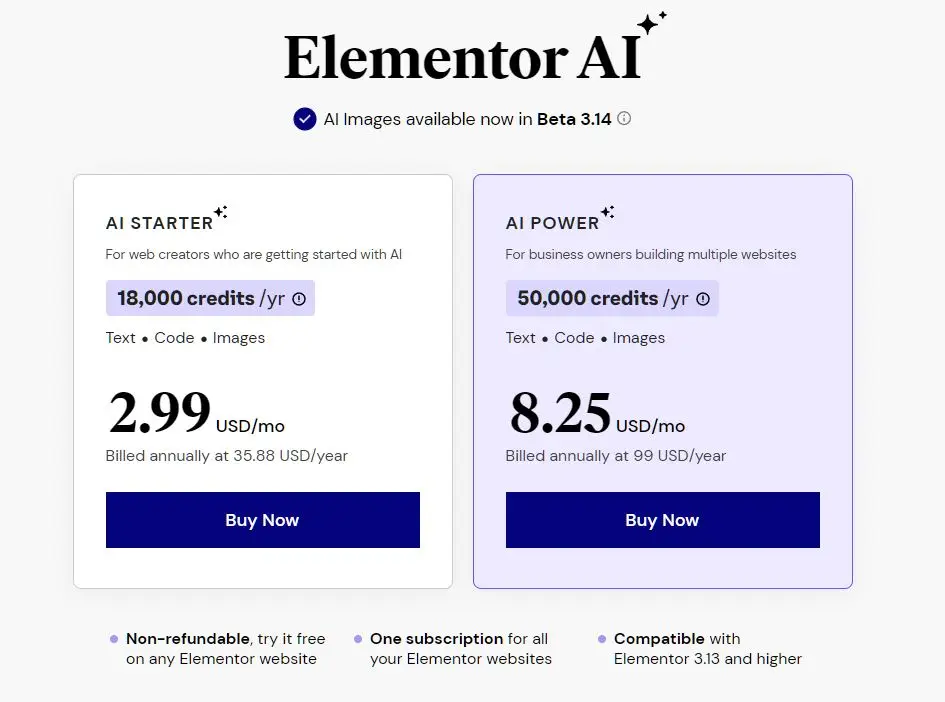
So, it seems that according to the Elementor AI pricing page they have introduced another plan named “AI Power”. This offers 50,000 credits for $99 a year, plus local taxes. I suppose this helps to relieve credit anxiety (which is a thing!).
According to Elementor “The Power Plan enables you to generate up to 50K text entries or 50K code snippets or 1,500 image requests, or any mix.”
I suppose that’s true as long as it gets the image you want the first time, every time and that’s not going to happen in reality. More realistically, you might 5 pr six throws of the dice or maybe you want to use any of the pre-defined image ‘edit’ options which will count as another roll. You may end up using 10 x 33 credits to eventually get the image you want in the size you want. We’re then looking at a maximum of 150 ish images for your $99 a year – that sounds expensive especially as right now, the image quality is pretty suspect.