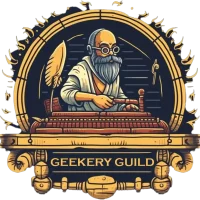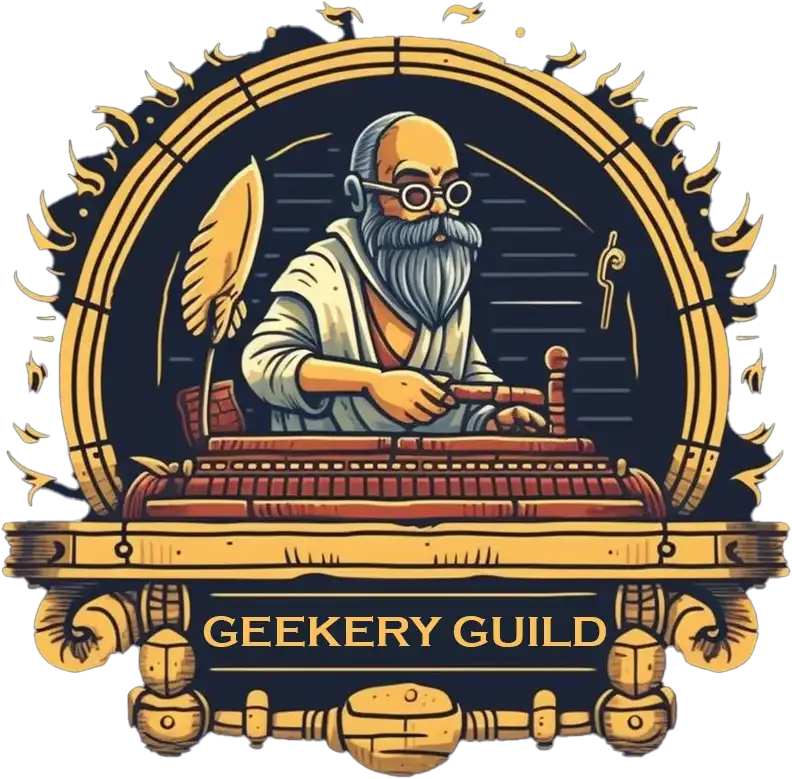Word count: 3367
Reading time: 17 minutes
The minumum recommended reading age for this article is 15 years
How to find and keep a good web designer
If you’ve arrived here the chances are that you’re looking to have someone make you a business website or perhaps revitalize an existing one.
In this article, we’ll talk about things from the customer’s perspective and cover the things you need to think about upfront and along the way. We’ll talk about things that can go wrong, how to remedy problems if they arise and what’s expected of you as a client.
A little bit about terminology. You may hear terms such as web developer, web designer or website creator. Usually, these terms are used interchangeably. A web designer you might expect to be more graphic design orientated whereas a web developer may be more attuned to technical backend integration but, they are frequently one of the same. We use the term “Web designer” in this article to encompass all specialisations.
Table of Contents
The first thing to understand
If you’re wanting to have a website built for your business then we have to assume it’s going to be important to you and ultimately earn you money. If this is the case then it needs to be acknowledged that there is no such thing as a free lunch and even a cheap lunch can leave a bad taste.
I often use the analogy between a website and a physical shop on the street so, here’s the first one. Imagine you want to build a new physical shop. Who would you get to do it? Would it be a competent builder and shopfitter with years of experience or a guy you vaguely know who says he can do it on the cheap – how hard can it be? I’ll leave you with that thought, for now.
Knowing what a website is - The tip of the iceberg
It’s pretty obvious, isn’t it? It’s simply a bunch of text and images that people can see on the web, right? Well, no, there’s an awful lot more to a successful website and any web designer worth their salt will know and be able to implement all aspects of the work to a good standard.
A successful website – one which will help you earn more and attract new customers to your business – comprises many parts but, only the aesthetic is visible to you and your potential customers and yet, it’s the parts you can’t see that determine the degree of success or failure. Think of it like an iceberg.

The part of the website you see is the aesthetic – the layout, colours, placements of images, text and other artefacts. This is, of course, important as for visitors to your website, it’s their first impression and you need to make it a good one. This is the part above the waterline.
What lies under the waves
There are eight broad facets that need to be considered in addition to the aesthetic look & feel of a website and these eight facets make the difference between a pretty picture to look at and something which genuinely drives new business in your direction. These are the facets that live under the ocean, unseen but, very important. You need your web designer to know about these things.
Accessibility
In some countries, it is a legal requirement to ensure that your website is viewable and usable by people with a wide range of disabilities and that they are not discriminated against. Even if those laws do not yet apply in your country, we have a strong moral responsibility to adopt accessible practices into the websites we design.
At its core, accessibility is about equal access; ensuring that everyone, regardless of ability, can access, use, and benefit from every aspect of our society, including the internet. This is based on the principle of inclusivity. People with disabilities (such as vision impairments, hearing impairments, mobility or cognitive impairments) should be able to access and use a website just as easily as those without disabilities and it’s not just about doing the right thing – a 2019 report by Click-Away Surveys Ltd discovered that businesses may be missing out on over £17.1 billion due to having inaccessible websites and according to the UK Office for National Statistics (ONS), in 2021, approximately 21% of people in the UK reported some form of disability which can range from physical limitations, sight impairments and sensitivities, colour blindness and cognitive issues such as autism and ADHD.
The key message is that if we ignore website accessibility not only could we risk falling foul of local laws but we could be missing out on a substantial amount of business.
That’s why accessibility heads this list.
Legal requirements of a website
It may just be a website but for any sole trader, limited company, charity or not-for-profit organisation you have legal obligations to consider and comply with. In the UK these are the basic requirements but for charities, VAT-registered businesses and certain E-commerce sectors, there may be additional requirements.
General Data Protection Regulation (GDPR): If your website collects, processes, or stores the personal data of individuals in the UK or European Union (EU), you need to comply with the GDPR. This includes obtaining consent for data collection, providing clear privacy policies, and implementing appropriate data security measures.
Cookies and Privacy Policy: The UK has implemented the Privacy and Electronic Communications Regulations (PECR) to govern the use of cookies and similar technologies. Your website must provide clear information about the types of cookies used, and their purpose, and obtain user consent before placing non-essential cookies on their devices.
Company Information: Your business website should display certain company information, including the registered company name, registration number, registered office address, and contact details (email and phone number). If your business is a limited company, you must also display your company’s registration details, such as the place of registration and registered number.
Terms and Conditions: It is recommended to have a set of terms and conditions (also known as terms of service or terms of use) that govern the use of your website. This document outlines the rights and obligations of both the business and its users, covering areas such as intellectual property, liability, dispute resolution, and more.
Accessibility: The Equality Act 2010 requires businesses to ensure their websites are accessible to individuals with disabilities. This means taking steps to make your website usable for people with visual, hearing, or mobility impairments. Providing alternative text for images, using clear and descriptive link text, and offering accessible navigation are some common practices.
E-commerce Regulations: If you sell goods or services online, additional legal requirements apply. These include providing clear information about pricing, delivery options, cancellation rights, and returns policies. Distance Selling Regulations and the Consumer Rights Act 2015 outline consumer rights and protections in the UK.

The User Interface (UI)
You’ll hear this term used a lot in web design and a good UI is essential if a website is going to reap rewards for your investment. In simple terms, UI refers to the visual and interactive elements of a website that enable users to navigate and interact with its features. It encompasses the design of buttons, menus, forms, icons, typography, colour schemes, and overall layout. The objective is to create an intuitive, visually appealing and accessible interface that allows users to easily understand how to interact with the website and accomplish their tasks – for example, making it easy to find contact information or a returns policy on an E-commerce website. UI is a science in its own right but any good web designer should be aware of and able to implement the basics.
The User Experience (UX)
Often you’ll hear the term UX and UI in the same breath but, while they are related they are in fact quite different. UX is concerned with the holistic experience of users throughout their journey on your website. It encompasses the entire user interaction, from the moment they land on the site to the completion of their tasks. Good UX aims to provide a seamless, efficient, and meaningful experience that leaves users satisfied and encourages them to return. As an example, a good E-commerce website will make it as frictionless as possible for a customer to be able to select the goods they want and pass through the checkout process with the minimum of interaction and clicking.
Just like UI, a good web designer will be familiar with the basic principles of good UX and, more importantly, what makes for a bad user experience.
Responsively Responsible
It doesn’t seem too long ago that the term “responsive” made its way into the language of web design but, today it’s right up there in the top 2 or 3 priorities. Plainly responsive design means adapting the look and feel of a website to display and work correctly across multiple device types – from widescreen TV’s down to smartphones and everything in between. It’s not just a matter of shrinking or enlarging the page to fit the available screen real estate it’s a matter of adapting the UX and UI accordingly. For example, what might look like a great menu when viewed on a desktop or large tablet but, viewed on an iPhone, it would look very ugly and would also be impossible to use for anyone with anything other than the slenderest of fingers! Vitally, today a good “mobile view” is required by Google for ranking by the search engine so it’s not more than an aesthetic and useability issue.
These days it would be reasonable to expect any good web designer to “think responsively” as second nature but, it is certainly worth asking the question and making it a requirement.
Search Engine Optimisation (SEO)
There are many myths and a lot of misinformation spread about SEO. In plain terms, SEO is about creating the fundamental technical structure of a website so that search engines like Google can crawl your website easily and understand how the website is structured. For example, what is a heading, what is a menu, where is the contact information, what is and where is the main content etc. This is called semantic structure and good semantic structure provides signposts for search engines to tell them where things are, what’s important and what’s not so much. The easier we make it for search engines to understand and index our websites, the more likely they are to rank them higher in search results than a competitor who has paid no attention to semantic structure.
The second and arguably more important aspect of SEO is the content of the website itself – the text and, to a lesser extent, the images contained on each page of your website. To have a better grasp of what makes for good content, it’s necessary to first understand what Google wants and expects from your website. Google (and we use Google as an example but, all search engines work similarly) indexes your website for one reason and one reason alone – to create a vast global database of answers to questions that their users might be asking. For example, if someone searches “How to replace a tap washer” and your website is all about domestic plumbing and contains an accurate, succinct and to-the-point answer, it’s likely (all other things being equal) that your website will be shown in search results.
This is an oversimplification to illustrate the point but, a good web designer should understand the importance of good semantic structure and be able to advise you about creating good, relevant website content. Listen to what they have to say.
Website performance and optimisation
Website performance is related to SEO (above) but, search engine requirements aside, from a human perspective, nobody likes a slow website and it is cited that the number one reason why users click away from a website before consuming any of its content is that it’s slow to respond and takes a long time to load.
It is very easy to create a slow website but, much, much harder to create a good, fast website.
There are many factors which influence the overall speed of a website as perceived by the user and this includes the quality, performance and configuration of the hosting platform (the computer or computers out there on the world wide web which hold the files that make up your website and serves them via the internet to a user’s browser on demand), the actual technical coding of the website itself and the of “weight” of content such as images and text.
A good web designer should know about website speed optimisation and be able to construct good, efficient code and be able to provide or advise you on the best hosting solutions for your needs and budget.
Domain names, DNS & Technical stuff
You’re going to want a unique domain name for your business website and, if you don’t already have one, it’s going to mean buying one from one of the many thousands of domain registrars. The first challenge you’re going to have is finding a name that works for you as many have already been taken and many more bought up by unethical dealers who buy domain names cheaply and then try to sell them at inflated prices.
Once you have secured your domain name, it’s going to need to be set up with something called “DNS settings” (Dynamic Naming Servers). This can get pretty technical but basically, until it’s properly hooked up by DNS, your website is just going to be able to be accessed using a series of unintelligible numbers called an IP address. What DNS does is provide a look-up table on the web which points those numbers to your actual domain name – think of it like an address book for the world wide web.
Any good web designer should be able to advise on the best domain name for your business and configure the DNS accordingly. Some may even look after the purchase and annual renewal for you on your behalf but, be aware that the domain name should be registered in your name so as to avoid any possible ownership issues in the future.
Using a free email address like GMail, Yaho0 and Hotmail for your business communications does not only looks unprofessional but, the chances of your emails ending up in spam folders are very high indeed. It’s far better to have an email address assigned and configured for your chosen domain name so you can then become “[email protected]” and properly configured with the appropriate DNS entries is far less likely to fall foul of spam traps. You may wish to think about how your email address portrays your business image on vehicles and signage. To prospective customers, a dedicated private email address just makes you look better established and more legitimate.
Website security
No matter how large or small your website is and no matter whether or not you are selling online or storing sensitive information, your website will suffer hacking attempts on a regular basis. It’s a fact of life and a constant game of cat & mouse between web developers and would-be hackers. The job of a good web designer is to ensure that your website is reasonably well protected and if the worst does happen and a hack attempt is successful they have measures in place to repair, replace or restore a known good working copy of your website in a timely manner and, crucially, to understand how the attack took place and be able to implement measures to prevent the same attack happening again.

Analytics - Website Performance Statistics
Lorem ipsum dolor sit amet, consectetur adipiscing elit. Ut elit tellus, luctus nec ullamcorper mattis, pulvinar dapibus leo.
Linking up with your Social Media profiles
Lorem ipsum dolor sit amet, consectetur adipiscing elit. Ut elit tellus, luctus nec ullamcorper mattis, pulvinar dapibus leo.
Project management
You will have conveyed to your web designer your time constraints, budget and requirements of the website itself but, even the smallest of websites benefit from some project management – someone who can drive the project along, let you know of any potential delays and obstacles to completion or potential cost variances. Without even rudimentary project management your website launch could slip and costs increase. A good web designer should be able to perform this project management function with regular updates on progress and with honesty and transparency.
Business legitimacy - doing it right
You need your chosen web designer to still be around when you need them and therefore you need them to be doing things right. You need them to be using properly licensed software, themes, fonts and images (where they provide them) and they also should have some kind of business contingency plan if they’re working solo. These factors are important as, if all goes well, your website will be attracting new customers or selling more products resulting in making your business more profitable – profits which you come to rely on. Imagine then that one day your website simply vanishes, emails to your developer go ignored and the phone number is unobtainable. Unfortunately, this is something we see all too often.
A good web designer, large or small, should have appropriate business insurance and be prepared to show you evidence of their insurance cover.
Issues of copyright, plagiarism and other nasties
Lorem ipsum dolor sit amet, consectetur adipiscing elit. Ut elit tellus, luctus nec ullamcorper mattis, pulvinar dapibus leo.
Specification, scope, costs & contracts
Lorem ipsum dolor sit amet, consectetur adipiscing elit. Ut elit tellus, luctus nec ullamcorper mattis, pulvinar dapibus leo.
You own your website and you have responsibilities
Once you’ve paid your bill, you should absolutely own the rights to your website. You should be able to move it or hand it over to another developer without having to jump through hoops. A good web developer will understand that these things happen and will usually assist in the transition. The downside of owning your website is that it comes with responsibilities. For example, if your web designer has used unlicensed images on your website, you could find yourself the target of a copyright claim or similarly if your website is found to be legally non-compliant in some way. See also the section on DNS, Copyright and Plagiarism.
The Different flavours of web designer
There is no global standard or qualification that enables someone to call themselves a web designer so you could be talking to a young person working part-time evenings and weekends from their bedroom in New Delhi having never before made a website for money or a well-established agency with years of experience and a reputation to uphold. In these days of the global market, it’s hard to know for sure who you’re dealing with knowing that not all web designers are equal. In this section, we’ll talk about the different options you need to consider when choosing a web designer to work with.
The Build it & run Brigade
Lorem ipsum dolor sit amet, consectetur adipiscing elit. Ut elit tellus, luctus nec ullamcorper mattis, pulvinar dapibus leo.
The one-stop-web-shop
Lorem ipsum dolor sit amet, consectetur adipiscing elit. Ut elit tellus, luctus nec ullamcorper mattis, pulvinar dapibus leo.
How much should you pay?
Lorem ipsum dolor sit amet, consectetur adipiscing elit. Ut elit tellus, luctus nec ullamcorper mattis, pulvinar dapibus leo.
What to expect from your web designer
Lorem ipsum dolor sit amet, consectetur adipiscing elit. Ut elit tellus, luctus nec ullamcorper mattis, pulvinar dapibus leo.
How to work in harmony with your web designer
Customers can be an intriguing bunch and come with a rich zodiac of tastes, needs and demands. Sometimes they just say as little as “Make me a website” and others have a long list of requirements, specifications, design ideas, colour palettes and mood boards. Some are open and flexible while others can be highly prescriptive about the tiniest of details.
Common mistakes customers make
Lorem ipsum dolor sit amet, consectetur adipiscing elit. Ut elit tellus, luctus nec ullamcorper mattis, pulvinar dapibus leo.

What to do if it starts to go wrong
Lorem ipsum dolor sit amet, consectetur adipiscing elit. Ut elit tellus, luctus nec ullamcorper mattis, pulvinar dapibus leo.