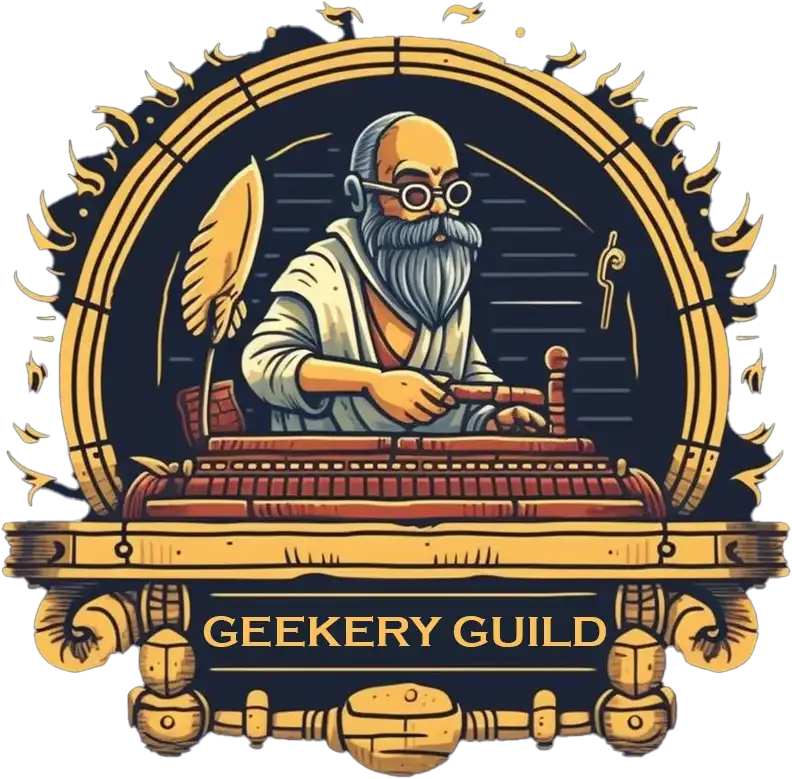Web Design 101: Kickstart Your Career with Skills, Finances, and Client Smarts
(Subtitled "so you want to make websites for paying customers")
The ultimate guide for anyone considering becoming a freelance web designer, lone wolf, solopreneur or enterprise of one.
Table of Contents
Introduction
This article has been in the making for almost 7 years! I must confess that every time I’ve wanted to press the publish button I’ve thought of some other aspect of web design that I felt I needed to include while all the time realising the article was getting way too long and boring. I must also admit that I was never entirely happy with how it flowed or, more precisely, how it didn’t flow.
Enter ChatGPT! I’ve been using ChatGPT for almost a year now and it’s become a key part of my day-to-day workflow and quite why I have never thought of it before, I fed all of my articles into the AI bot and asked it to standardise on the structure & language, making it snappier and more readable while maintaining the key messages.
This article is not designed to be read through from start to finish, although you could if you wish but, rather it’s designed to be able to jump into topics and sections of immediate interest. All I would add is, don’t skip some of the key sections because they present some awful truth or they just sound too hard. I have marked what I consider to be the key content with a little lightning symbol to make navigation a wee bit easier. Forgive me but, by its nature, I have repeated some important stuff in some sections so that they are not missed so please bear with me.

Take Responsibility: The influence of Your Work on a Client's Business
Let’s get this out of the way right now, as a web designer, you’re not just creating a visual interface; you’re crafting a digital environment where businesses interact with their customers. The quality of this environment can significantly impact a client’s success or failure. Whether it’s an e-commerce platform that serves as the cornerstone of a retail business or a portfolio site that showcases a professional’s expertise, your work has real-world consequences. Therefore, it’s crucial to approach each project with a sense of responsibility while also taking steps to mitigate risks.
The Importance of Your Role
-
First Impressions: For many businesses, the website is the first point of contact with potential customers. A poorly designed or dysfunctional site can turn visitors away, possibly forever.
-
User Experience: Good design isn’t just about aesthetics; it’s also about functionality and user experience. A site that’s difficult to navigate can frustrate users and lead to lost sales or engagement.
-
Business Viability: Especially for e-commerce sites, the design can directly impact the business’s bottom line. Poorly executed elements like the checkout process can lead to cart abandonment and lost revenue.
-
SEO and Visibility: While not solely a design issue, aspects like mobile-friendliness, load times, and on-page SEO elements can influence a website’s search engine ranking, affecting its visibility and reach.
Taking Responsibility
-
Due Diligence: Always conduct thorough research to understand the client’s business, target audience, and objectives. This will inform your design choices and help you create a more effective site.
-
Clear Communication: Maintain open lines of communication with the client throughout the project. Make sure you’re both on the same page regarding expectations and deliverables.
-
Quality Assurance: Implement rigorous testing for functionality, usability, and responsiveness. Don’t cut corners; your client’s business may depend on the reliability of the site you deliver.
-
Documentation: Keep records of all decisions, feedback, and revisions. This not only helps in project management but also provides a paper trail that can be useful if any disputes arise.
Mitigating Risks
-
Contracts and Clauses: Use a well-drafted contract that outlines the scope of work, timelines, and responsibilities of both parties. Include clauses that limit your liability in cases where external factors affect the project’s success.
-
Client Education: Make sure the client understands that while you can create a high-quality website, the success of their business involves many other factors like marketing, product quality, and customer service.
-
Post-Launch Support: Offer post-launch support and monitoring to ensure that any issues are promptly addressed, demonstrating your commitment to the project’s long-term success.
Conclusion
Taking responsibility for your work doesn’t mean shouldering all the burdens of a client’s business success or failure. However, it does mean acknowledging the significant impact your work can have and approaching each project with the care, expertise, and professionalism it deserves. By doing so, you not only serve your clients well but also contribute positively to your own reputation and career growth.
The Essential Skills for Becoming a WordPress Web Designer
Introduction
WordPress is one of the most popular content management systems (CMS) in the world, powering over 40% of all websites. Its flexibility, user-friendly interface, and extensive ecosystem make it a go-to platform for many web designers. However, becoming proficient in WordPress web design requires a specific set of skills. This article aims to outline the essential skills you’ll need to become a successful WordPress web designer.
Basic Understanding of HTML and CSS
While WordPress offers a plethora of themes and plugins that can help you build a website without touching a single line of code, a basic understanding of HTML (HyperText Markup Language) and CSS (Cascading Style Sheets) is invaluable. These are the building blocks of web design and will give you greater control over the look and feel of your website.
Why It's Important
- Customisation: Pre-made themes often come with limitations. Knowing HTML and CSS allows you to customise your website beyond those limitations.
- Troubleshooting: When things go wrong, understanding the code can help you diagnose and fix issues more efficiently.
Familiarity with PHP
WordPress is built on PHP, so having a working knowledge of this server-side scripting language can be a significant advantage. You don’t need to be an expert, but being able to read PHP and understand its basic structure can help you customise themes and plugins, or even create simple ones yourself.
Why It's Important
- Custom Functions: You can add custom functions to your WordPress site to extend its capabilities.
- Troubleshooting: Understanding PHP can help you resolve issues that may arise with your website, particularly those related to themes and plugins.
Why Web Designers Need to Know Image Manipulation
In the visually-driven landscape of the web, images play a pivotal role in conveying messages, setting the mood, and enhancing user engagement. However, the improper use of images can lead to a host of issues, from slow page load times to distorted layouts. That’s why a basic understanding of image manipulation—sizing, resizing, formatting, and optimization—is indispensable for any web designer. Here’s why this skill is crucial and some key points to consider.
The Importance of Image Manipulation
-
User Experience: Large, unoptimized images can slow down a website, leading to a poor user experience. Knowing how to properly size and optimize images can significantly improve site speed.
-
Visual Consistency: Consistency in image dimensions and styles contributes to a cohesive look and feel, reinforcing brand identity and improving user navigation.
-
SEO Impact: Properly optimized images with correct file names and alt text can improve a website’s SEO, making it more likely to rank higher in search engine results.
-
Bandwidth and Costs: Oversized images consume more bandwidth, which can increase hosting costs and lead to higher data usage for mobile users.
Key Skills in Image Manipulation
-
Sizing and Resizing: Understanding the difference between image dimensions (in pixels) and file size (in KB or MB) is crucial. Use tools like Photoshop or GIMP to resize images without losing quality.
-
Aspect Ratio: Maintaining the correct aspect ratio ensures that images are not stretched or compressed, preserving their original integrity.
-
File Formats: Know when to use different image formats like JPEG, PNG, GIF, and WebP. JPEG is generally good for photographs, while PNG is better for images that require a transparent background. WebP is increasingly becoming a preferred format due to its superior compression and quality characteristics, making it ideal for web use.
-
Compression: Learn how to compress images to reduce file size without compromising on quality. Many online tools and plugins can help with this.
-
Batch Processing: For larger projects, knowing how to batch process images can save a tremendous amount of time. Software like Adobe Photoshop offers batch processing features.
-
Metadata and Alt Text: Remove unnecessary metadata from images to reduce file size and always add descriptive alt text for SEO and accessibility.
-
Responsive Images: Understand how to implement responsive image techniques, so pictures look good on all screen sizes without slowing down page load times.
Conclusion
While you don’t need to be a graphic design expert, a fundamental understanding of image manipulation is essential for modern web design. This skill not only allows you to improve the visual and functional aspects of a website but also contributes to better SEO and user experience. With the advent of newer formats like WebP, staying updated on the latest best practices in image manipulation can set you apart as a more versatile and effective web designer. In a field where details matter, mastering the basics of image manipulation is a must.
The SEO Imperative: Why Web Designers Need a Basic Grasp of SEO
In the digital age, having a visually stunning website is only half the battle; the other half is ensuring that people can actually find it. This is where Search Engine Optimization (SEO) comes into play. While you may not be an SEO expert, understanding the basics of SEO is increasingly becoming a non-negotiable skill for web designers. Here’s why it’s important and how you can integrate SEO into your design process.
The Interconnectedness of Design and SEO
-
User Experience: Search engines like Google are increasingly focused on user experience. Factors like site speed, mobile-friendliness, and ease of navigation can affect your SEO rankings, and these are all elements that fall under the web designer’s purview.
-
Content Visibility: What’s the point of having great content if no one can find it? Properly structured websites with well-implemented HTML tags, headers, and meta descriptions make it easier for search engines to understand your content, thus improving your site’s visibility.
-
First Impressions: A well-designed website that’s also optimized for search engines is more likely to attract organic traffic. The first impression users get from a Google search can significantly impact their perception of a brand.
Building for SEO: Basic Guidelines
-
Mobile-First Design: With the increasing number of mobile users, search engines give preference to mobile-friendly websites. Responsive design is not just a nice-to-have feature; it’s a necessity.
-
Page Load Speed: Optimize images, leverage browser caching, and minimize code to improve page load speed. Slow-loading websites are penalized by search engines and offer a poor user experience.
-
Semantic HTML: Use HTML tags appropriately for headings (H1, H2, etc.), lists, and other elements. This helps search engines understand the structure and relevance of your content.
-
Meta Tags: Even though you’re not an SEO specialist, understanding how to write effective meta titles and descriptions can make a significant difference in how your pages are perceived and ranked by search engines.
-
URL Structure: Simple, descriptive URLs are not only more user-friendly but also SEO-friendly. Avoid complex URLs with numbers and special characters that don’t convey the content of the page.
-
Internal Linking: A well-thought-out internal linking strategy can help distribute page authority throughout your site, improving the SEO performance of individual pages.
Conclusion
While you don’t need to be an SEO guru, a basic understanding of SEO principles can significantly enhance the effectiveness of your web designs. By considering SEO as an integral part of the design process, you’re not just creating a website that looks good; you’re creating a website that performs well, too. This adds value to your services and can make you a more competitive player in the web design market.
Graphic Design Skills
A good web designer should also have a keen eye for design. This includes understanding the principles of typography, layout, and colour theory. Familiarity with graphic design software like Adobe Photoshop or Illustrator can also be beneficial.

Why It's Important
- Branding: A well-designed website reflects positively on your brand and can help you stand out from the competition.
- User Experience: Good design enhances user experience, making it easier for visitors to navigate your site and find what they’re looking for.
Understanding of User Experience (UX) and User Interface (UI)
UX and UI are critical aspects of web design. UX refers to the overall experience a user has while interacting with your website, while UI focuses on the visual elements that facilitate this interaction.
Why It's Important
- Conversion: A website with good UX/UI is more likely to convert visitors into customers.
- Retention: Users are more likely to return to a website that offers a positive experience.
Digital Infrastructure: Domain, Hosting, DNS, and Email Management
While the creative aspects of web design often take centre stage, the technical underpinnings that make a website accessible and functional are equally important. As a web designer, you’ll likely find yourself involved in tasks that go beyond the canvas of a design tool. These tasks include buying and managing domain names, handling hosting services, configuring DNS settings, and setting up client mailboxes. Here’s why these skills are essential and some key points to consider.
The Importance of Digital Infrastructure Management
-
Client Convenience: Many clients prefer a one-stop-shop for their digital needs. Being able to handle these aspects can make you more marketable and can simplify the process for the client.
-
Project Control: Having a thorough understanding of these elements gives you greater control over the project, reducing dependencies on third-party services for critical tasks.
-
Troubleshooting: Issues related to domains, hosting, or email can directly impact a website’s functionality and reputation. Knowing how to manage these can make troubleshooting more efficient.
Key Skills and Considerations
Domain Management
-
Buying Domains: Understand where and how to purchase a domain. Consider factors like renewal rates, domain privacy, and any value-added services offered by the registrar.
-
Domain Renewal: Keep track of domain expiration dates and set reminders for renewals to avoid losing ownership.
Hosting Management
-
Choosing a Host: Know how to select a hosting service that meets the client’s needs in terms of bandwidth, storage, and technical support.
-
Server Types: Understand the differences between shared, VPS, and dedicated hosting, and be able to recommend the best option for your client.
DNS Settings
-
Basic Configuration: Know how to point a domain to a hosting service by updating DNS records. This often involves changing A, CNAME, or MX records.
-
Propagation Time: Understand that DNS changes can take time to propagate across the internet and plan accordingly.
Email Setup
-
Client Mailboxes: Be familiar with the process of setting up client email accounts, whether through the hosting service itself or a dedicated email provider like G Suite or Microsoft 365.
-
Email Forwarding: Know how to set up email forwarding and aliases, which can be useful for businesses that need to manage multiple public-facing email addresses.
Conclusion
Being a proficient web designer in today’s market means wearing multiple hats. While design will always be at the core of what you do, understanding the intricacies of digital infrastructure can set you apart from the competition. It not only allows you to offer a more comprehensive service package but also equips you with the skills needed to manage and troubleshoot issues effectively. In a field that’s as much about problem-solving as it is about aesthetics, these technical skills are invaluable.
Designing for All: The Importance of Building with Accessibility in Mind
In the world of web design, accessibility is often considered a secondary concern, relegated to the final stages of a project or, worse, ignored altogether. However, designing with accessibility in mind is not just a matter of social responsibility or legal compliance; it’s also good business practice. Here’s why accessibility should be a cornerstone of your web design process and how to go about it.
Why Accessibility Matters
-
Inclusive User Experience: An accessible website ensures that all users, regardless of their abilities, can access and interact with your content. This creates a more inclusive digital environment.
-
Wider Audience Reach: By making your website accessible, you’re effectively expanding your potential user base to include the one in five people who have some form of disability.
-
SEO Benefits: Many accessibility best practices, such as semantic HTML and alt text for images, also improve your site’s SEO. Search engines are increasingly rewarding accessible websites with higher rankings.
-
Legal Compliance: With legislation like the Americans with Disabilities Act (ADA) and the Web Content Accessibility Guidelines (WCAG), failing to make your website accessible can result in legal repercussions.
-
Brand Image: An accessible website reflects positively on your brand, demonstrating a commitment to inclusivity and social responsibility.
Building for Accessibility: Key Considerations
-
Contrast and Colour: Ensure that text is easily readable against its background. Avoid using colour as the only means of conveying information, as this can be problematic for users with colour vision deficiencies.
-
Text and Typography: Use resizable, easy-to-read fonts. Make sure that users can adjust text size without breaking the site layout.
-
Keyboard Navigation: Ensure that all interactive elements are navigable using a keyboard. This is crucial for users who cannot use a mouse or touchpad.
-
Alt Text and Multimedia: Provide alternative text for images and other non-text content. For multimedia like videos, offer captions and transcripts.
-
Forms and Inputs: Label all form fields clearly, and provide error messages and guidance for form validation. This helps users understand what’s expected and how to correct mistakes.
-
Semantic HTML: Use HTML elements for their intended purpose (e.g., headers for headings, lists for lists) to ensure that screen readers can interpret the content correctly.
-
Testing: Utilize accessibility testing tools and consider conducting usability tests with participants who have various disabilities.
Conclusion
Building with accessibility in mind is not just an afterthought or a box to tick; it’s an essential aspect of good web design. By considering accessibility from the outset, you’re not only making your website more inclusive but also improving its overall quality, reach, and effectiveness. In a digital world that’s for everyone, your web design should be, too.
Pushing the UX/UI Envelope vs Playing it Safe: Striking the Right Balance in Web Design
In the ever-evolving world of web design, designers often find themselves at a crossroads: should they push the envelope with innovative, cutting-edge UX/UI designs, or should they stick to tried-and-true, ‘safe’ design principles? Both approaches come with their own sets of advantages and challenges, and the right path often depends on a variety of factors, including the client’s needs, the target audience, and the project’s objectives. Here’s an exploration of these two contrasting approaches to help you make an informed decision.
Pushing the UX/UI Envelope
-
Pros:
- Innovation: This approach allows you to explore new design paradigms, potentially setting new trends.
- Differentiation: Unique and innovative designs can make a website stand out in a crowded marketplace.
- Engagement: Cutting-edge UX/UI can create a memorable user experience, encouraging repeat visits and higher engagement.
-
Cons:
- User Confusion: Unconventional designs can confuse users who are accustomed to standard UX/UI patterns.
- Compatibility Issues: Innovative designs may not be compatible with all browsers or devices, affecting accessibility.
- Higher Risk: The more you deviate from established norms, the higher the risk of creating a design that doesn’t resonate with users.
-
When to Use:
- Tech-Savvy Audience: If your target audience is comfortable with technology and open to new experiences.
- Brand Positioning: If the brand aims to be seen as a leader in innovation and creativity.
Playing it Safe
-
Pros:
- Usability: Familiar design patterns are easier for users to understand, leading to a more intuitive user experience.
- Lower Risk: Sticking to established best practices reduces the risk of user confusion or accessibility issues.
- Faster Development: Using well-known design patterns can speed up the development process.
-
Cons:
- Lack of Differentiation: Safe designs can make a website blend in rather than stand out.
- Stagnation: Over-reliance on established patterns can stifle creativity and innovation.
- Missed Opportunities: Playing it safe may mean missing out on the chance to create a truly unique and memorable user experience.
-
When to Use:
- Conservative Audience: If your target audience is less tech-savvy or prefers familiar interfaces.
- Critical Applications: For websites where the primary focus is on functionality, such as banking or healthcare platforms.
Striking the Right Balance
-
User Testing: Regardless of your approach, user testing is crucial. It can validate an innovative design or reveal hidden flaws in a ‘safe’ design.
-
Incremental Innovation: Consider blending both approaches by introducing innovative elements in a familiar framework, allowing users to experience something new without feeling completely disoriented.
-
Client Alignment: Ensure that your design approach aligns with the client’s brand values, objectives, and risk tolerance.
Conclusion
Whether you choose to push the UX/UI envelope or play it safe, the key is to remain focused on the end user. A design that neither confuses nor alienates the user but instead offers a seamless, engaging experience is the ultimate goal. By carefully considering the project’s objectives, the client’s needs, and the target audience’s preferences, you can strike the right balance between innovation and usability, creating a web design that is both compelling and effective.
The Form vs. Function Debate: Striking the Right Balance in Web Design
In the realm of web design, the tension between form and function is a topic of ongoing debate. On one hand, there’s the aesthetic appeal—the visual elements that capture attention and evoke emotions. On the other, there’s functionality—the usability and performance aspects that make a website effective and user-friendly. So, what’s more important in web design: form or function? The answer isn’t as straightforward as one might think.
The Case for Form
-
First Impressions: A well-designed website can make a powerful first impression. The aesthetics can convey a brand’s identity and values within seconds, influencing how visitors perceive the company.
-
Emotional Engagement: Good design can evoke emotions, build trust, and create a sense of connection, which can be crucial for brand loyalty.
-
Market Differentiation: In a crowded marketplace, a unique and visually appealing design can set a website apart from competitors.
-
Content Presentation: The form isn’t just about aesthetics; it also plays a role in how content is presented and consumed, affecting readability, navigation, and overall user experience.
The Case for Function
-
Usability: No matter how beautiful a website is, if users can’t easily navigate it or perform desired actions, they’re likely to leave. Functionality ensures that a website is user-friendly.
-
Performance: Speed and responsiveness are key factors in user satisfaction. A functional website is well-optimized for various devices and browsers, ensuring a smooth user experience.
-
Accessibility: Functionality also encompasses accessibility, making sure the website is usable by people with disabilities. This is not just an ethical consideration but often a legal requirement.
-
SEO and Ranking: Search engines prioritize websites that offer a good user experience, which includes aspects like page load speed, mobile optimization, and clear navigation—all elements of functionality.
A balanced approach
-
Holistic Approach: The most effective websites are those that achieve a harmonious balance between form and function. One should not overshadow the other; instead, they should work in tandem to create a cohesive user experience.
-
User-Centric Design: Both form and function should be guided by a deep understanding of the target audience’s needs and preferences.
-
Iterative Process: Web design is rarely a ‘set it and forget it’ endeavor. Continuous testing and iteration allow designers to fine-tune both aesthetics and functionality based on real-world usage.
-
Collaboration: Often, different team members or even different teams handle design and development. Open communication and collaboration are key to ensuring that form and function are equally prioritized.
Conclusion
The dichotomy between form and function is more of a false dilemma; the two are not mutually exclusive but are rather two sides of the same coin. In today’s digital landscape, users expect both—a visually appealing interface and a seamless, functional experience. As a web designer, the challenge lies in integrating these elements cohesively. By adopting a balanced, user-centric approach, you can create websites that are not only beautiful but also effective, meeting the dual demands of form and function.
"Just Because You Can, Doesn't Mean You Should": The Ethical and Practical Implications in Web Design
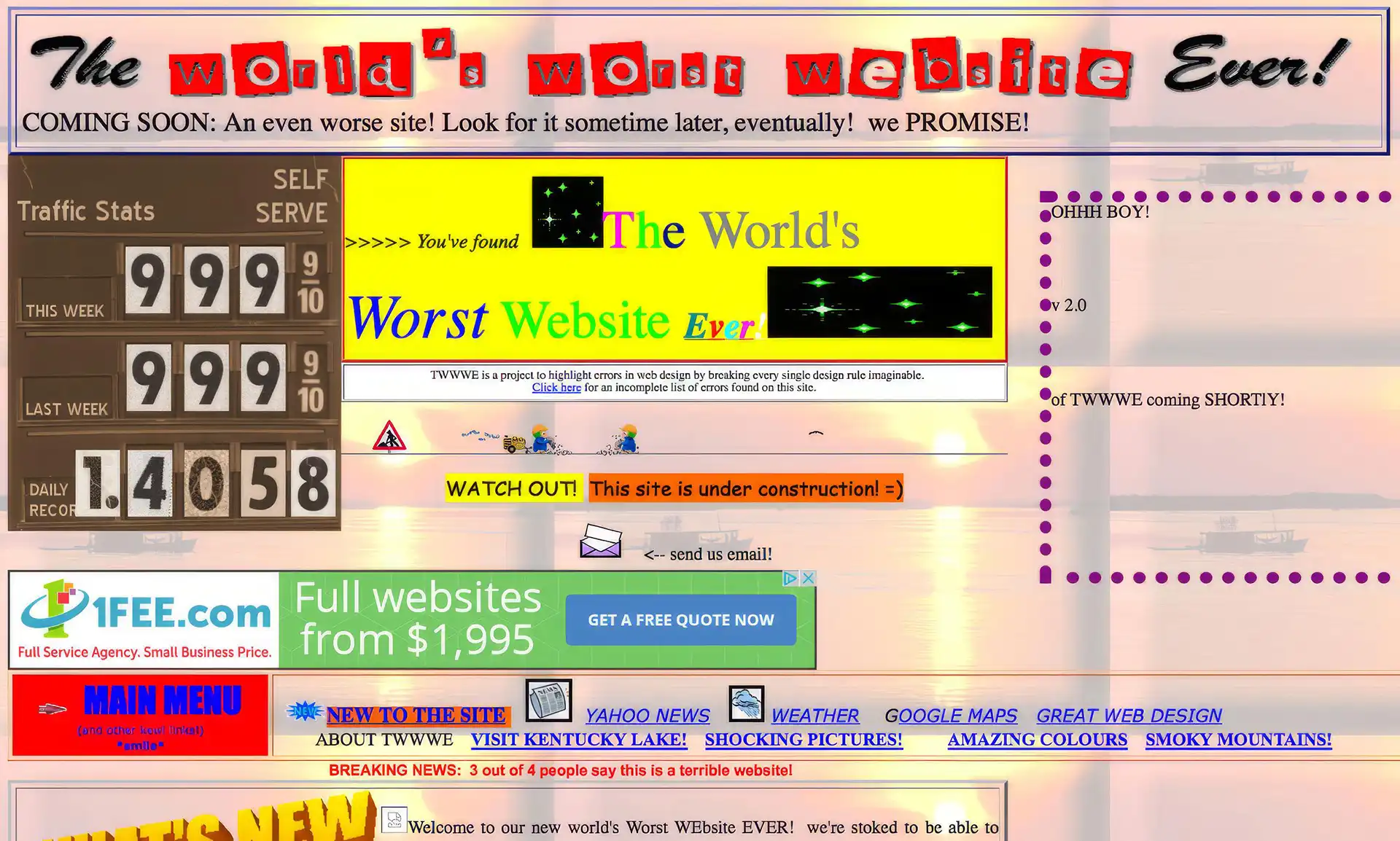
In the realm of web design, the rapid advancements in technology and tools have opened up a plethora of possibilities. From intricate animations to complex functionalities, designers have more creative freedom than ever before. However, this newfound power comes with its own set of responsibilities. The mantra “Just because you can, doesn’t mean you should” serves as a cautionary reminder that not all that is technically possible is necessarily beneficial or ethical. Here’s a closer look at why this principle is crucial in web design.
The Allure of Technological Capabilities
-
Pushing Boundaries: The ability to implement cutting-edge features can be enticing, offering the promise of a website that stands out from the crowd.
-
Showcasing Skills: For designers, especially those early in their careers, there’s a temptation to use all the tools at their disposal to showcase their technical prowess.
-
Client Expectations: Sometimes clients, particularly those who are tech-savvy, may push for the inclusion of the latest features, equating ‘new’ with ‘better’.
The Pitfalls of Overindulgence
-
User Experience: Overloading a website with complex features can make it difficult to navigate, alienating users and defeating the purpose of the site.
-
Performance Issues: Excessive use of advanced features can slow down a website, negatively impacting user experience and SEO rankings.
-
Accessibility: The more complex a website, the harder it can be to make it accessible to all users, including those with disabilities.
-
Ethical Concerns: Features like intrusive tracking, aggressive pop-ups, or manipulative design patterns (often called “dark patterns”) may be possible to implement, but they raise ethical questions.
Guiding Principles
-
User-Centric Design: Always prioritize the needs and experiences of the end-users. If a feature doesn’t enhance usability or provide clear value, consider omitting it.
-
Simplicity and Clarity: Often, less is more. A clean, straightforward design can be more effective than a cluttered, overly complex one.
-
Ethical Responsibility: Designers have an ethical duty to create websites that are not just accessible and user-friendly, but also respectful of privacy and ethical norms.
-
Feasibility and Maintenance: Some advanced features may require ongoing updates and maintenance. Assess whether the long-term effort aligns with the project’s goals and resources.
Conclusion
The capabilities of web design technology are expanding at an unprecedented rate, offering exciting opportunities for creativity and innovation. However, it’s essential to approach these possibilities with a discerning eye and a sense of responsibility. Just because a feature can be implemented doesn’t mean it should be. By adhering to principles of user-centric design, ethical responsibility, and practical feasibility, designers can navigate the vast array of options responsibly, creating websites that are not just impressive, but also effective and ethical.
Business Skills Required for a WordPress Web Designer
In addition to the technical and design skills, there are several business skills that can significantly contribute to your success as a WordPress web designer. These skills are often overlooked but are crucial for running a successful freelance business or working effectively within a larger organisation.
Project Management
Managing a web design project involves multiple tasks, deadlines, and stakeholders. Familiarity with project management methodologies, such as Agile or Waterfall, can help you keep projects on track.
Why It's Important
- Efficiency: Good project management ensures that you complete tasks in a timely manner, keeping clients happy and freeing you up for more work.
- Budgeting: Effective project management can help you stay within budget, which is crucial for both client satisfaction and your bottom line.
Communication Skills
Whether it’s communicating with clients, team members, or stakeholders, effective communication is vital. This includes not just verbal and written communication in the client’s native language but also the ability to listen and understand the needs and concerns of others.
Why It's Important
- Client Relations: Clear communication helps set expectations and keeps clients in the loop, building trust and long-term relationships.
- Team Collaboration: Good communication is essential for working effectively with developers, graphic designers, and other professionals.
Sales and Marketing
Even the most skilled WordPress web designer needs to know how to sell their services. This involves everything from networking and lead generation to writing effective proposals and mastering the art of the pitch.
Why It's Important
- Client Acquisition: Without clients, you don’t have a business. Sales and marketing skills help you attract and retain clients.
- Branding: Effective marketing helps establish your brand, making you more recognisable and trusted in the market.
Financial Literacy
Understanding basic financial principles like invoicing, budgeting, and taxation is crucial for running a successful business. You don’t need to be an accountant, but you do need to keep accurate records and manage your finances effectively.

Why It's Important
- Profitability: Poor financial management can quickly erode your profits, no matter how good you are at web design.
- Compliance: Understanding taxation and invoicing is essential for legal compliance, helping you avoid fines and legal issues.
Negotiation Skills
Whether it’s negotiating project scope, deadlines, or payment terms, the ability to negotiate effectively can have a significant impact on your success.
Why It's Important
- Fair Compensation: Good negotiation skills ensure that you’re adequately compensated for your time and expertise.
- Client Satisfaction: Effective negotiation helps manage client expectations, leading to more successful projects and long-term relationships.
Conclusion
Becoming a successful WordPress web designer isn’t just about mastering the technical aspects of the job. Business skills like project management, communication, and financial literacy are equally important. These skills not only make you more employable but also equip you to run a successful freelance business. By investing time in developing both your technical and business skills, you’ll be well-positioned for success in the competitive field of WordPress web design.
The Challenges of Selling Your Own Services Without Sales Experience
Selling your own services as a WordPress web designer can be a daunting task, especially if you lack prior experience in sales and marketing. While you may be highly skilled in web design, coding, and other technical aspects, the business side of things often presents a unique set of challenges. Here’s a look at some of these challenges and why sales experience can be invaluable.
Understanding Customer Needs
One of the fundamental aspects of sales is understanding what the customer needs and how your services can meet those needs. Without sales experience, you may find it challenging to ask the right questions or interpret client responses effectively.
Why It's Important
- Targeted Solutions: Understanding customer needs allows you to tailor your services, making your pitch more compelling.
- Long-term Relationships: Clients are more likely to return if they feel their needs have been understood and met.
Crafting a Compelling Value Proposition
A value proposition is a clear statement that explains how your service solves a client’s problem, delivers specific benefits, and tells the client why they should choose you over the competition. Without sales experience, crafting a compelling value proposition can be challenging.
Why It's Important
- Differentiation: In a crowded market, a strong value proposition can set you apart from competitors.
- Client Conversion: A compelling value proposition can be the deciding factor in turning a prospective client into a paying customer.
Price Negotiation
Determining the right price for your services and being able to negotiate effectively are crucial skills in sales. Without experience, you may either undervalue your services or price yourself out of the market.
Why It's Important
- Profitability: Effective price negotiation ensures that you’re adequately compensated for your work.
- Client Retention: Fair pricing can contribute to client satisfaction and long-term loyalty.
Closing the Deal
The ability to close a deal—securing a client’s commitment to proceed—is often the most challenging part of the sales process. Without sales experience, you may struggle with this, missing cues or failing to overcome last-minute objections.
Why It's Important
- Revenue: Without closing deals, you won’t generate revenue, which is the lifeblood of any business.
- Confidence: Successfully closing deals can boost your confidence, making future sales efforts more straightforward.
Building a Sales Funnel
A sales funnel is a step-by-step process that guides prospective clients from initial contact through to conversion. Without sales experience, setting up and managing an effective sales funnel can be complex and time-consuming.
Why It's Important
- Client Acquisition: A well-structured sales funnel helps you attract, engage, and convert potential clients.
- Efficiency: An effective funnel saves time and effort, allowing you to focus on delivering quality services.
Conclusion
Selling your own services without sales experience can be a significant hurdle, but it’s not insurmountable. By understanding these challenges and taking steps to address them—whether through training, mentorship, or hands-on experience—you can develop the skills needed to sell your WordPress web design services effectively. Remember, technical prowess alone won’t guarantee success; mastering the art of sales is equally crucial.
The Dangers of Reducing Prices Too Easily: Devaluing Your Offering
In a competitive market, the temptation to reduce prices can be strong, especially when you’re eager to secure a new client or project. However, lowering your prices too easily or too frequently can have unintended consequences that go beyond immediate financial implications. Here’s a look at the dangers of devaluing your WordPress web design services by reducing prices without careful consideration.
Pricing. Where do you even start?
In a competitive market, the temptation to reduce prices can be strong, especially when you’re eager to secure a new client or project. However, lowering your prices too easily or too frequently can have unintended consequences that go beyond immediate financial implications. Here’s a look at the dangers of devaluing your WordPress web design services by reducing prices without careful consideration.
Perception of Quality
Price is often seen as an indicator of quality. When you reduce your prices too easily, you risk sending a message that your services are less valuable or of lower quality than those of your competitors.
Why It's Important
- Brand Image: Your pricing strategy is a part of your overall brand image. A low price can make your services appear cheap, affecting how potential clients perceive your brand.
- Market Positioning: If you aim to position yourself as a premium service provider, reducing prices can undermine this strategy.
Reducing Scope Over Price: A Strategic Approach to Web Design Pricing
In the competitive landscape of WordPress web design, the pressure to reduce prices can be intense. However, as discussed earlier, lowering your prices too easily can devalue your services and have long-term repercussions. An alternative strategy that maintains the integrity of your pricing while accommodating budget-conscious clients is to reduce the scope of the service offered. Here’s a closer look at this concept and why it can be a more sustainable approach.

What Does Reducing Scope Actually Mean?
Reducing scope means offering a scaled-down version of your service that requires less time, fewer resources, or less complexity, thereby justifying a lower price. For example, instead of offering a full website redesign, you might offer to update specific elements like the homepage and contact page.
Example. You give a client a price for the work they have asked for. The client says “That’s too much” and you reply, “It’s a fair price for the work required but, if you don’t have that budget, we can omit the photo gallery page, that’ll reduce the cost by …”
Why It's Important
- Maintains Value Perception: By reducing the scope instead of the price, you maintain the perceived value of your services.
- Flexible Solutions: This approach allows you to tailor your services to meet the specific needs and budgets of different clients.
- Respect: Ultimately you’ll gain greater respect from your client.
Advantages of Reducing Scope
A further word on pricing: Handling clients that like to do a deal
In your web design journey, you will discover clients, or even certain cultures, that like to barter and do a deal. This is particularly so with trades such as builders, roofers, painters etc. They’ll say things like “How much for cash?” and “Can’t you knock a bit off?” and the temptation is always to say “Yeah ok”. However, this is a bad move for several reasons.
- It makes it look like you quoted high in the first place
- You’ll be expected to offer a deal on any future work
- It doesn’t look professional
If you encounter this, just stick to your original price – explain how you arrived at the price you did and leave the deal on the table. The high likelihood is they’ll back down and pay you the right price. It’s a bluff.
Handling Persistent Change Requests in Web Design Projects
In the realm of web design, change is often the only constant. While some level of revision is to be expected and accounted for, persistent change requests from clients can quickly become a project’s Achilles’ heel. These endless tweaks and alterations not only disrupt timelines but can also lead to scope creep, budget overruns, and a strained client relationship. Here’s how to manage this challenging aspect of web design.
The Impact of Persistent Change Requests
-
Scope Creep: Constant changes can expand the project’s scope beyond the original agreement, leading to additional work that may not be compensated.
-
Timeline Delays: Each change request requires time to implement, test, and review, pushing back the project’s completion date.
-
Budget Strain: If you’re working on a fixed budget, persistent changes can eat into your profits, as they often require more time than initially planned.
-
Quality Risk: Continual changes can compromise the integrity of the design and functionality, leading to a less cohesive final product.
Proactive Measures
-
Clear Scope Definition: The project’s scope should be clearly defined in the contract, including the number of revisions allowed within the agreed budget and timeline.
-
Client Education: Educate the client upfront about the impact of changes on the project’s cost and timeline. Make sure they understand that significant alterations may require a revised estimate and timeline.
-
Change Request Protocol: Establish a formal process for submitting change requests, including a written description and any impact assessment on the project’s scope, budget, and timeline.
Reactive Strategies
-
Assess and Communicate: Evaluate the impact of each change request on the project and communicate this to the client before proceeding. This keeps them informed and sets expectations.
-
Prioritise Changes: If multiple change requests come in, work with the client to prioritise them based on necessity, impact, and alignment with project goals.
-
Additional Fees: Your contract should specify that changes beyond a certain limit will incur additional fees. Make sure to discuss and agree on these with the client before implementing the changes.
-
Pause and Review: If change requests become overwhelming, it may be beneficial to pause the project and review the scope, objectives, and remaining tasks with the client. This can help realign expectations and provide a clearer path forward.
Conclusion
Persistent change requests can be a significant challenge in web design projects, but they’re not insurmountable. By setting clear expectations, establishing protocols, and maintaining open communication, you can manage changes effectively without derailing the project. Remember, the goal is not to eliminate changes but to manage them in a way that respects both your time and the client’s vision. After all, adaptability in the face of change is a key skill in the ever-evolving landscape of web design.
Late Deliverables: When Clients Drag Their Feet on Content
In an ideal world, every project would proceed like clockwork: deadlines met, content delivered on time, and a seamless flow from inception to completion. However, one of the more common hiccups in the web design process is the late delivery of content from clients. Whether it’s text, images, or any other form of content, delays on the client’s end can have a domino effect on your timelines, budget, and even the quality of the final product. Here’s how to manage this challenging situation effectively.
The Impact of Late Deliverables
-
Project Delays: The most immediate impact is the delay in project timelines, which can affect other scheduled work and commitments.
-
Budget Overruns: Delays often mean extended project timelines, which can lead to increased costs, especially if you’re working on an hourly rate.
-
Quality Compromise: Rushing to complete a project when content is finally delivered can compromise the quality of your work.
Proactive Strategies
-
Set Clear Expectations: From the outset, make sure the client understands their role in providing content and the impact of delays on the project timeline and budget.
-
Structured Milestones: Break the project into smaller milestones, each with its own deadline for content delivery. This makes the process more manageable for the client and allows you to track progress better.
-
Regular Check-ins: Maintain frequent communication to remind the client of upcoming deadlines and inquire about the status of content delivery.
Reactive Measures
-
Contractual Clauses: Your contract should include clauses that address late deliverables, such as additional fees or the right to pause or terminate the project.
-
Open Communication: If delays occur, have an open and honest discussion with the client about the impact on the project and how to proceed.
-
Flexible Scheduling: If possible, build some buffer time into your project schedule to accommodate minor delays without affecting the overall timeline.
-
Alternative Solutions: In some cases, you might consider using placeholder content or starting on other aspects of the project that don’t require the delayed content.
Conclusion
Late deliverables are an unfortunate but often unavoidable aspect of the web design process. While you can’t control your client’s actions, you can manage the situation through proactive planning, clear communication, and contractual safeguards. The key is to anticipate the possibility of delays and have strategies in place to mitigate their impact, ensuring that your project stays as close to on track as possible. After all, effective problem-solving in the face of challenges is a hallmark of professionalism in any field.
The Client as the 'Designer': Navigating Creative Differences and External Influences
It’s a scenario many web designers encounter: the client, enthusiastic and full of ideas, starts to dictate specific design elements, or perhaps wants to involve a relative who has some background in graphic design. While client input is valuable and collaboration is often beneficial, these situations can lead to complications, especially when the suggestions are not in line with good UX/UI practices. Here’s how to navigate these tricky waters without compromising the quality of your work or straining the client relationship.
The Challenges of Client-Driven Design Choices
-
Compromised Usability: Clients may request design elements that look appealing but are not user-friendly, potentially affecting the website’s usability and overall user experience.
-
Inconsistent Branding: Clients may suggest design elements that don’t align with their brand’s identity, leading to a disjointed and confusing user experience.
-
Efficiency and Timelines: Constant changes and revisions can delay project timelines and increase costs, affecting not just the designer but also the client.
Strategies for Handling 'Designer' Clients
Open Communication
-
Educate: Politely explain why certain design choices are not advisable, backing your points with data, case studies, or industry best practices.
-
Offer Alternatives: Instead of just saying ‘no’, offer alternative solutions that achieve the client’s goals while adhering to good design principles.
-
Be Diplomatic: Use tactful language that respects the client’s ideas while steering them towards better design choices. Phrases like “I understand where you’re coming from, but…” can be helpful.
Setting Boundaries
-
Scope of Work: Clearly define the scope of work and decision-making processes in your contract. This can serve as a reference point if conflicts arise.
-
Revision Limits: Specify a limit on the number of revisions in your contract to prevent endless changes.
Handling External Influences
-
The ‘Expert’ Relative: If a client wants to involve a relative who has some design knowledge, suggest that their input could be valuable in specific areas like initial brainstorming or final revisions, but clarify your role as the lead designer responsible for the project.
-
Collaboration vs. Confusion: Emphasize that while you’re open to external input, too many cooks in the kitchen can lead to a disjointed final product.
Conclusion
Managing a client’s design aspirations can be a delicate balancing act. While it’s important to respect their ideas and enthusiasm, it’s equally crucial to maintain the integrity of your design principles and practices. Open communication, clear boundaries, and a well-defined scope of work can go a long way in navigating the complexities of client-driven design choices and external influences. Remember, your expertise is what the client is paying for; don’t be afraid to assert it, albeit diplomatically, to ensure the project’s success.
Red Flag Clients: Early Warning Signs and When to Walk Away
In the web design business, not all clients are created equal. While most relationships are productive and respectful, there are instances where you might encounter what’s commonly referred to as a “Red Flag Client.” These are clients who display certain behaviours or characteristics that could indicate a problematic working relationship down the line. Here’s how to spot these red flags and consider whether it’s worth proceeding or better to walk away.

Early warning signs
-
Unclear Objectives: Clients who can’t articulate what they want are likely to be difficult to satisfy. This lack of clarity can lead to scope creep, endless revisions, and dissatisfaction on both sides.
-
Unrealistic Expectations: Be wary of clients who expect too much for too little, whether it’s in terms of the budget, timeline, or the scope of work. This often indicates a lack of understanding or respect for your expertise.
-
Late or Inconsistent Communication: If a client is hard to reach, doesn’t reply to emails, or is generally inconsistent in their communication, this can be a sign of disorganisation or lack of commitment.
-
Haggling Over Price: While negotiation is a normal part of business, excessive haggling or asking for discounts without justification can indicate a lack of respect for your skills and time.
-
Lack of Professional Courtesy: Rudeness, condescension, or any form of disrespect should not be tolerated. This is often a sign of how they’ll treat you throughout the project.
-
Ignoring Contracts and Agreements: Clients who are reluctant to sign a contract or who want to proceed without one are a significant risk. Contracts protect both parties and provide a framework for the project.
-
Asking for Free Work: Whether it’s asking for a free mock-up or a “trial” project, this devalues your work and sets a dangerous precedent.
- Suggesting some sort of profit/risk sharing: You may come across potential clients with no budget who say something like “This could make us both rich – you do the website for free and I’ll give you 10%”. Walk away unless you have firm evidence that they are actually making good money and you’re therefore able to predict the potential value and, even then, you may be better off politely declining the offer!
When to walk away
-
Trust Your Gut: If something feels off, it probably is. Your intuition is a powerful tool in assessing client relationships.
-
Weigh the Risks: Consider the potential impact on your time, finances, and mental well-being. Is this client worth the stress and challenges they present?
-
Consult Your Network: Sometimes it’s helpful to get an outside perspective. Talk to colleagues or mentors who might have had similar experiences.
-
Be Professional: If you decide to walk away, do so respectfully and professionally. There’s no need to burn bridges; a simple explanation that you’re not the right fit for their needs is usually sufficient.
See and hear what Imran has to say on the subject over at Web Squadron
Imran Siddiq is Web Squadron and over on his YouTube channel you’ll find a huge collection of content with many videos relating to the web design business. Well worth a browse, especially for those thinking about a career in website creation.
Conclusion
While it’s tempting to take on every client that comes your way, especially in the early stages of your career, it’s crucial to be selective and aware of potential red flags. Recognising these warning signs early on can save you time, stress, and potential financial loss. Your skills and time are valuable; make sure to invest them in clients who respect that.
Warning Signs: When the Client Stops Talking to You
In the world of freelance web design, communication is key. A healthy, ongoing dialogue with your client not only ensures that the project stays on track but also helps to build a relationship of trust and mutual respect. However, what happens when a previously communicative client suddenly goes quiet? This abrupt change in behaviour can be a warning sign that all is not well, and it’s crucial to address the issue proactively. Here’s what you need to know:
Potential Reasons for Silence
-
Dissatisfaction: The client may be unhappy with the progress or quality of the work and is unsure how to communicate this.
-
Financial Issues: Budget constraints or other financial difficulties could be causing the client to reconsider the project.
-
Change in Priorities: The client’s business needs may have changed, leading them to reevaluate the project’s importance.
-
Exploring Other Options: In some cases, silence could indicate that the client is talking to other web designers, possibly considering a switch.
The Impact of Silence
-
Project Delays: Lack of communication can lead to delays, as you’re unable to proceed without client feedback or approval.
-
Strained Relationship: Silence can create tension and uncertainty, affecting the working relationship and making future collaborations less likely.
-
Financial Risk: If the client is considering terminating the project, this could have financial implications, especially if you’ve allocated time and resources based on the original agreement.
How to Address the Issue
-
Reach Out: The first step is to reach out to the client. Choose a communication method that has worked well in the past, whether it’s email, a phone call, or a scheduled meeting.
-
Be Direct but Tactful: Ask directly if there are any issues or concerns, but phrase your questions in a way that invites open dialogue rather than putting the client on the defensive.
-
Review the Contract: Take this opportunity to review your contract terms, including those related to termination, so you’re prepared for any eventuality.
-
Seek to Understand: If the client opens up about their concerns, listen carefully and ask questions to fully understand the issue. This is not the time to be defensive; it’s a time for problem-solving.
Conclusion
A sudden drop in communication from a previously talkative client can be unsettling, but it’s important to approach the situation calmly and professionally. By taking proactive steps to reestablish communication, you can either resolve the underlying issues or, at the very least, gain the clarity needed to decide how best to proceed. Remember, in a service-oriented field like web design, effective communication is not just about keeping the project on track; it’s also about building and maintaining relationships that contribute to long-term success.
Poor Search Engine Ranking: Dealing with the Fallout
In today’s digital landscape, a website’s search engine ranking is often seen as a barometer of its success. Clients invest in web design services not just for aesthetics or functionality, but also with the expectation that a well-designed site will rank highly on search engines and bring in new business. However, SEO is a complex field influenced by numerous factors, many of which are beyond a web designer’s control. When a client’s website doesn’t perform as well as expected in search rankings, the blame can sometimes fall on you. Here’s how to manage this challenging situation.
The Blame Game
-
Misunderstanding SEO: Clients may not fully understand that SEO is influenced by a multitude of factors, including content quality, backlinks, mobile-friendliness, and more. They may think that a well-designed website is all that’s needed for high rankings.
-
Immediate Results: SEO is a long-term investment, and results are rarely immediate. Clients may become impatient and look for someone to blame for the lack of instant success.
-
Google’s Algorithm: Ultimately, it’s up to Google’s ever-changing algorithm to determine how a website ranks. This algorithm considers hundreds of factors, many of which are not publicly disclosed.
Strategies for Dealing with the Fallout
-
Clear Communication: From the outset, make it clear that while good web design can support SEO efforts, it’s not a guarantee of high search rankings. This should also be explicitly stated in your contract.
-
Education: Offer to educate the client on the various factors that influence SEO, emphasizing that many of these are beyond your control as a web designer.
-
Consult an SEO Specialist: If SEO is not your area of expertise, consider recommending that the client consult with a specialist who can provide a comprehensive SEO strategy.
-
Regular Updates: If you are involved in the ongoing maintenance of the site, provide regular updates on any SEO-related work you’ve done and how it aligns with best practices.
Mitigating the Risk
-
Contract Clauses: Include a clause in your contract that explicitly states you are not responsible for search engine rankings.
-
Never, ever, ever make promises about search engine rankings that can be achieved. If a client ever tells you they want you to make them #1 on Google, walk away or refer them to SEO specialists.
-
Documentation: Keep records of all communications, decisions, and actions taken related to SEO. This can be useful if you ever need to defend your work.
-
Post-Launch Monitoring: Offer to monitor key SEO metrics post-launch to show that the site is technically sound, even if it’s not ranking as highly as the client hoped.
Conclusion
While it’s frustrating to be blamed for poor search engine rankings, it’s important to approach the situation with empathy and professionalism. By setting clear expectations, educating the client, and taking steps to mitigate risk, you can navigate this challenging situation without compromising your professional integrity. Remember, SEO is a complex field influenced by many factors, and no one—not even Google—can guarantee a top-ranking position.
E-commerce Websites: When It All Becomes Your Fault
In the realm of web design, creating an e-commerce website is often a complex and multifaceted task. From product listings and payment gateways to user experience and security, the list of elements to consider is extensive. You may deliver a project that is both on time and to specification, but what happens when the client’s online business doesn’t take off as they had hoped? In some cases, the blame may unfairly land on your shoulders as the web designer. Here’s how to navigate this delicate situation.
The Blame Game Revisited
-
Unrealistic Expectations: Clients may have unrealistic expectations about how quickly an e-commerce site will become profitable. When these expectations are not met, they may look for external factors to blame, including the website design.
-
Lack of Business Acumen: Some clients may not fully understand that a successful e-commerce business requires more than just a well-designed website. Factors like product quality, market demand, and marketing strategy also play crucial roles.
-
Financial Pressure: When sales are low, the financial pressure can make clients anxious and more likely to point fingers. In their minds, the website becomes the easiest target.
The Impact on You
-
Reputation: Being blamed for a business’s failure can harm your professional reputation, even if the claims are unjustified.
-
Financial Risk: In extreme cases, a dissatisfied client may refuse to make final payments or even seek legal action.
-
Emotional Toll: Being blamed can be emotionally draining, affecting your morale and enthusiasm for future projects.
How to Protect Yourself
-
Clear Scope and Objectives: Make sure the project scope and objectives are clearly defined in the contract. This should include a disclaimer stating that the success of the client’s e-commerce business is not solely dependent on the website design.
-
Regular Check-ins: Throughout the project, maintain open communication to ensure that the client’s expectations are aligned with the project’s progress.
-
Post-Launch Analytics: Offer to track website performance metrics post-launch to demonstrate how the site is performing in terms of user engagement, even if sales are not immediate.
-
Consultation and Advice: While it’s not your responsibility to ensure the business’s success, offering advice on best practices for e-commerce can help the client make more informed business decisions.
- Keep on top of website maintenance: If it’s your job to maintain and update the website, make sure you do it regularly and keep the plugins updated.
Conclusion
Building an e-commerce website is a significant undertaking, and its success is influenced by a myriad of factors beyond just the design. While it’s frustrating to be blamed for low sales or business failure, it’s crucial to remember that the website is just one piece of a much larger puzzle. By setting clear expectations, maintaining open communication, and offering post-launch support, you can mitigate the risk of being unfairly blamed and maintain the professional integrity that is so vital in the web design industry.
Bonus content - A template contract and terms & conditions
Health warning/disclaimer. I am not a lawyer so any contract or terms & conditions document you use should be passed by a suitably qualified expert.
However, you are free to use these basic templates as a starting point, if you wish. They contain the absolute basics and many such documents are much longer. There may also be variances under your local laws which you need to take account of.
A basic contract framework
Freelance Web Design Contract
This Agreement is made effective as of [Date], between [Your Name], of [Your Address], and [Client’s Name], of [Client’s Address].
Scope of Work
-
Project Description: The Designer agrees to develop a website for the Client as described in the attached Project Scope Document.
-
Deliverables: The Designer will deliver the final website, including all source files, to the Client by [Date].
-
Revisions: This contract includes [Number] rounds of revisions. Additional revisions will be charged at [Rate].
Payment Terms
-
Total Cost: The total cost for the project will be [Amount].
-
Deposit: A deposit of [Amount] is required to commence work.
-
Final Payment: The remaining balance is due upon project completion.
-
Late Fees: Payments not made within [Number] days of the invoice date will incur a late fee of [Amount].
-
Excessive Meetings and Video Calls: This contract includes [Number] hours of meetings and video calls. Additional time spent on meetings and calls beyond this limit will be charged at a rate of [Amount] per hour.
-
Travel and Subsistence: If the project requires travel, the Client agrees to reimburse the Designer for all travel and subsistence costs, including but not limited to airfare, lodging, and meals. All travel-related costs must be approved by the Client in advance
Timeline
-
Start Date: [Date]
-
End Date: [Date]
-
Milestones: As outlined in the attached Project Timeline Document.
Change Requests
-
Protocol: All change requests must be submitted in writing and will be subject to approval by both parties.
-
Additional Costs: Changes that affect the scope, timeline, or budget will be subject to additional fees.
Confidentiality
Both parties agree to keep all project information confidential and will not disclose it to third parties without written consent.
Termination
Either party may terminate this contract with written notice. In such cases, the Client will be responsible for all costs incurred up to the point of termination.
Liability
The Designer is not liable for any indirect, special, or consequential damages, including lost profits, arising out of this agreement.
Governing Law
This Agreement shall be governed by the laws of [Your Country/State].
Client Signature: ___________________________
Date: ___________________
Designer Signature: ___________________________
Date: ___________________
A Terms & Conditions Framework
General Provisions
-
Intellectual Property: All work created by the Designer is the intellectual property of the Designer until full payment has been received, at which point ownership will transfer to the Client, unless otherwise specified.
-
Credit: The Designer reserves the right to display all aspects of the completed project as part of their portfolio, unless otherwise agreed upon in writing.
Payment and Fees
-
Late Payment: Payments not received within [Number] days of the invoice date will incur a late fee of [Amount or Percentage].
-
Non-Payment: Failure to pay the full amount within [Number] days of project completion gives the Designer the right to revoke all services and deliverables, and may result in legal action.
Project Execution
-
Client Responsibilities: The Client is responsible for providing all necessary materials, including text, images, and other content, by the agreed-upon deadlines.
-
Delays: The Designer is not responsible for delays in project completion due to the Client’s failure to provide materials or approvals in a timely manner.
-
Third-Party Services: Any third-party services required for project completion will be billed separately and are not included in the initial project estimate unless explicitly stated.
Termination and Cancellation
-
Termination by Client: The Client may terminate this contract with written notice. In such cases, a termination fee may apply, as outlined in the main contract.
-
Termination by Designer: The Designer reserves the right to terminate this contract for reasons including but not limited to non-payment, non-compliance, or if the Designer determines that the working relationship is no longer viable.
Limitation of Liability
-
No Guarantees: The Designer makes no guarantees regarding the profitability, performance, or any other form of outcome of the project.
-
Indemnity: The Client agrees to indemnify and hold harmless the Designer from any and all claims, losses, and expenses that arise from the Client’s activities on the completed project.
Miscellaneous
-
Amendments: Any amendments to this contract must be in writing and signed by both parties.
-
Entire Agreement: This contract, along with any exhibits, appendices, addendums, or other attachments, constitutes the entire agreement between the Client and the Designer.
Client Signature: ___________________________
Date: ___________________
Designer Signature: ___________________________
Date: ___________________
Staying Ahead of the Curve: The Importance of Keeping Up with Generative AI trends in Web Design
In an industry as dynamic as web design, staying updated with the latest trends and technologies is not just beneficial—it’s essential for survival. One of the most exciting and rapidly evolving areas is the use of generative AI as a tool for web designers. From automating mundane tasks to generating creative design elements, AI is revolutionizing the way designers work. Here’s why you should keep an eye on this trend and how it can benefit your practice.

Why Generative AI Matters in Web Design
-
Efficiency and Automation: Generative AI can handle repetitive tasks like coding, layout generation, and even some aspects of content creation, freeing you to focus on more complex and creative aspects of design.
-
Enhanced Creativity: AI tools can generate design elements based on certain parameters, offering you a range of creative possibilities that you might not have considered.
-
Personalization: AI algorithms can analyze user behavior and preferences to create personalized web experiences in real-time, something that’s increasingly becoming a standard expectation rather than a ‘nice-to-have’.
-
Data-Driven Decisions: AI can process and analyze large sets of data to provide insights into user behavior, helping you make more informed design decisions.
-
Competitive Edge: As more designers start to integrate AI into their workflows, staying updated on these trends can give you a competitive advantage.
How to Keep Up with Generative AI Trends
-
Online Courses and Workshops: Given your interest in all things technical and your existing skill set in basic CSS and understanding of PHP, diving into AI-focused courses can be a natural next step.
-
Industry Blogs and Journals: Follow reputable sources that focus on the intersection of AI and web design. This will keep you informed about the latest tools, case studies, and best practices.
-
Webinars and Conferences: These events provide an opportunity to learn from experts in the field and can offer deeper insights into how AI is shaping the industry.
-
Networking: Engage with other professionals who are exploring the use of AI in web design. Online forums, social media groups, and professional associations can be good platforms for this.
-
Hands-On Experimentation: The best way to understand the potential and limitations of generative AI is to use it. Many tools offer free trials or have open-source versions that you can experiment with.
Conclusion
Generative AI is not just a fleeting trend; it’s a transformative technology that’s reshaping the web design landscape. By staying updated on developments in this area, you can adapt your skills and services to meet the evolving demands of the industry. Whether it’s through education, networking, or hands-on experience, make it a point to explore how generative AI can enhance your web design practice. In a field that thrives on innovation, being an early adopter of this technology could set you apart as a forward-thinking designer ready for the challenges of the digital future.
About the author
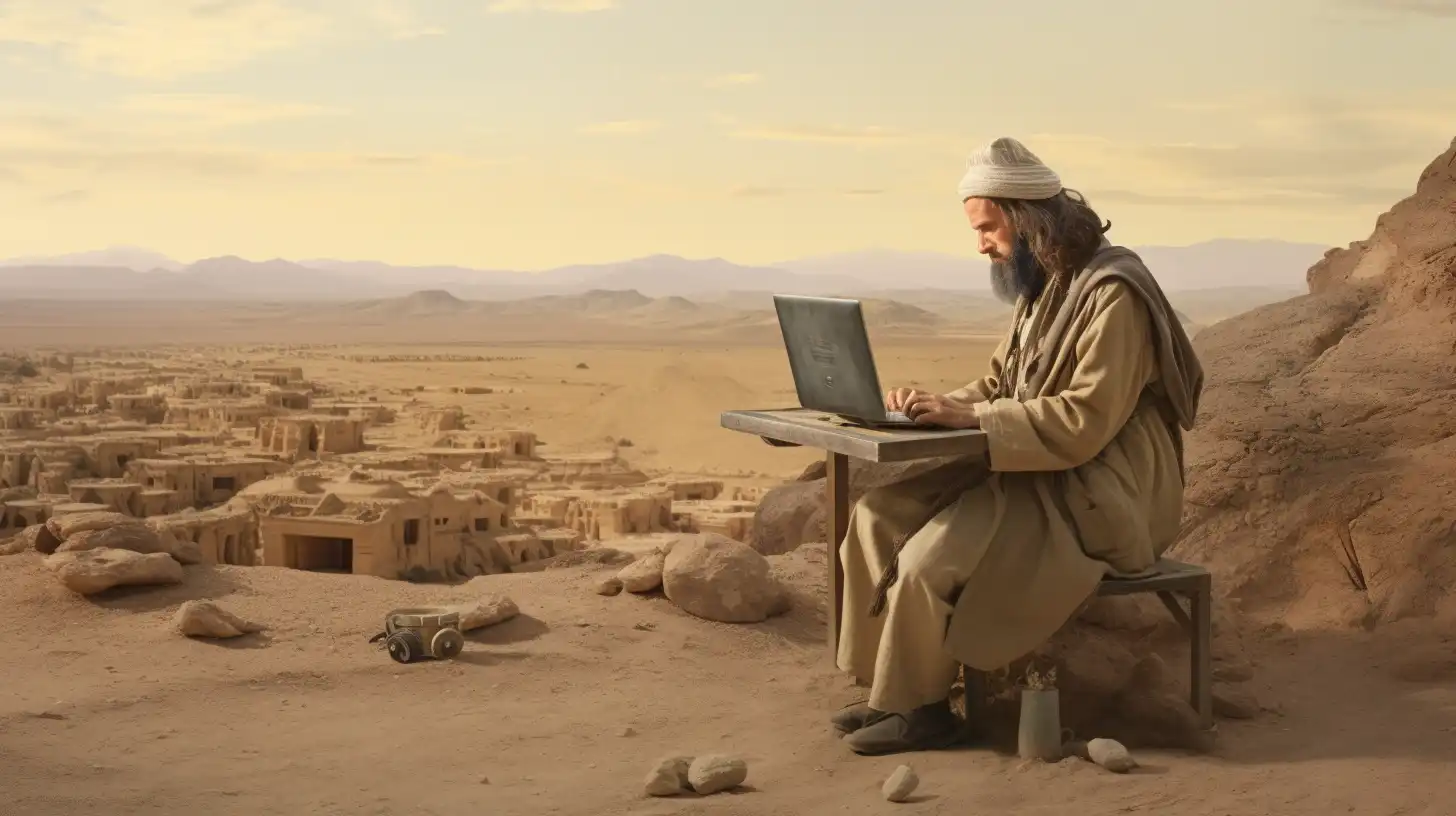
Nigel Hancock is the Ancient Geek and the Ancient Geek is Nigel Hancock. Still alive at the time of writing, Nigel is presently 68 years old and lives on the North Kent Coast in the UK. Hobbies include gadgets, robotics, all things AI, food, music and more food.
2008 – Present: Grass Media Web Design & Elementor Specialist
- Founded Grass Media Web Design.
- Specialised in Elementor to craft websites for 100+ clients, ranging from simple digital brochures to complex business drivers.
2008: Global Recession & Independent Consultancy
- Corporate doors closed due to the global recession.
- Dabbled in independent consultancy gigs and set out on a solo quest.
- Small business consultancy
Early 2000s: Document Consultancy
- Joined a small consultancy firm focused on saving millions for financial & corporate Goliaths.
- Coined the term ‘Document consultancy’.
- Made websites as a side hustle.
Late 1990s: European Marketing Manager at Xerox
- Travelled globally five days a week, frequently more.
- Trained salespeople and managed a $50M target.
- Responsible for major account sales strategy.
- Product Marketing
- Mostly burned out.
Mid 1990s: Business Consultancy at Xerox
- Moved to work on Xerox’s business processes, focusing on training and cost-saving.
- Planned and implemented UK digital product marketing strategy.
Early 1990s: Xerox Business Services
- Worked on document management solutions for the US and UK Defence Departments.
- Strived to digitise a virtual Library of Alexandria onto early ruggedized laptops.
- Saved the Royal Navy from sinking.
- Learned SGML and later made a rudimentary website with HTML.
1980s: Hardware Engineer at Xerox Advanced Systems
- Worked on developing hardware like the Mouse and Trackpads.
- Worked on the first implementation of a desktop with icons in the form of the Xerox Star Workstation.
- Rubbed shoulders with tech giants like Steve Jobs, Steve Wozniak, and Bill Gates at Xerox Palo Alto Research Centre.
Late 1970s: Specialist in Hammond Keyboards
- Electronics engineer designing closed circuit TV cameras.
- Weirdly, became a specialist in tuning and repairing Hammond keyboards.
- Mingled with high-profile bands and tinkered with their stage equipment.
Mid 1970s: Education & Early Career
- Enrolled part-time at a local tech school.
- Became obsessed with learning new things.
- Gave up my job for full-time education.
- Earned degree-level qualifications in digital electronics, audio engineering, and power amplification.
- A rudimentary course in “Computer programming” changed my life.
Early 1970s: School Leaver at Age 15
- Left school at 15 with just a minor accolade in culinary arts.
- First job in a local hardware store.
Skills and Traits
- Technological troubadour, adept at mending digital malfunctions.
- Elementor guru. WordPress bluffer.
- Loves working with custom post types.
- Master architect of business process engineering and re-engineering.
- Sales and marketing strategist.
- Small business consultant.
- Founder of local small business networking group.
- Knowledge sharer, mentor, and training guru.
- Student of human psyche, adept at understanding website user behaviour.